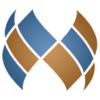Easily Place PDF Files on Printer Paper - No More Hassles, No Hidden Charges
Easily Place PDF Files on Printer Paper - No More Hassles, No Hidden Charges
Vote: (3 votes)
Program license: Free
Developer: STAP studio
Version: 1.9.1
Works under: Windows
Vote:
Program license
(3 votes)
Free
Developer
Version
STAP studio
1.9.1
Works under:
Windows
Pros
- Suitable for a variety of printing tasks, from business cards to catalogs
- Live preview feature allows for real-time layout adjustments
- Supports combining multiple PDFs into one imposition
- Enables saving of custom imposition configurations and templates
- Facilitates manipulation of pages before imposition
Cons
- Requires Adobe Acrobat, not compatible with Acrobat Reader
- May have a steeper learning curve for those new to imposition concepts
Efficient PDF Imposition Tool for Professional Layouts
Montax imposer expands the capabilities of Adobe Acrobat with its powerful imposition features, an essential function in the professional print and publication sector. As a plugin for Acrobat, Montax imposer streamlines the process of arranging the pages of a PDF onto larger sheets for more efficient printing. It can handle tasks ranging from the creation of business cards and tickets to the layout of newspapers, magazines, and catalogs.
Comprehensive Imposition Solutions
Montax imposer introduces a suite of imposition types beyond the standard sequential layout. Users can benefit from the ‘Cut & Stack’ imposition for large volumes of similar content, as well as booklet options for small-scale self-publishing. The software is suitable not only for offset and digital printing but also for copy shops and pre-press environments where quick turnaround and layout accuracy are paramount.
The plugin provides a live preview feature, which is invaluable for ensuring the desired outcome before committing to the print process. Immediate visual feedback ensures that all elements are correctly positioned, which in return minimizes the risk of costly print errors.
User-Centric Functionality and Performance
One of the standout qualities of Montax imposer is its user-friendly approach to imposition. It simplifies what can typically be a complex part of the print workflow into a more manageable and intuitive process. Users have the flexibility to merge several PDFs into one imposition, save their imposition work, and even create and reuse imposition templates, enhancing efficiency for recurring projects.
In addition, users can perform a variety of manipulations on the pages before imposition. This adaptability means that the Montax imposer can cater to both bulk printing needs and more personalized, small-scale projects, making it a versatile tool for a wide array of users, from copy shops and graphic designers to advertising agencies and printing offices.
The final output is a PDF rigged for any digital printer, including imagesetters and CTP machines, which is vital for maintaining compatibility and quality across different print platforms.
Conclusion
Although Montax imposer is a specialized tool for users with specific print-related needs, its approach to simplifying the imposition process can save a significant amount of time and effort. The plugin’s focus on delivering a versatile, user-friendly experience without compromising on the power and precision needed by professionals is a commendable strength.
Pros
- Suitable for a variety of printing tasks, from business cards to catalogs
- Live preview feature allows for real-time layout adjustments
- Supports combining multiple PDFs into one imposition
- Enables saving of custom imposition configurations and templates
- Facilitates manipulation of pages before imposition
Cons
- Requires Adobe Acrobat, not compatible with Acrobat Reader
- May have a steeper learning curve for those new to imposition concepts